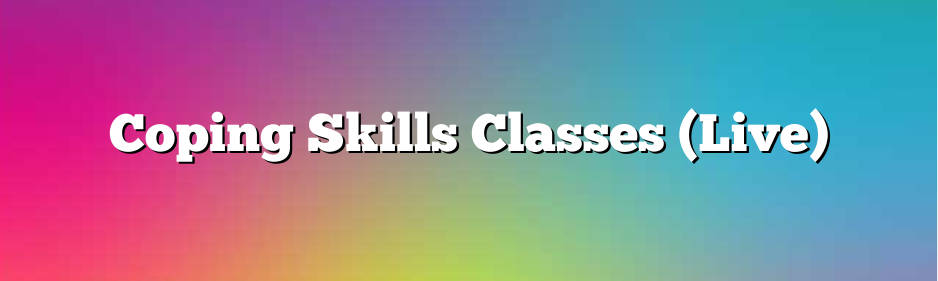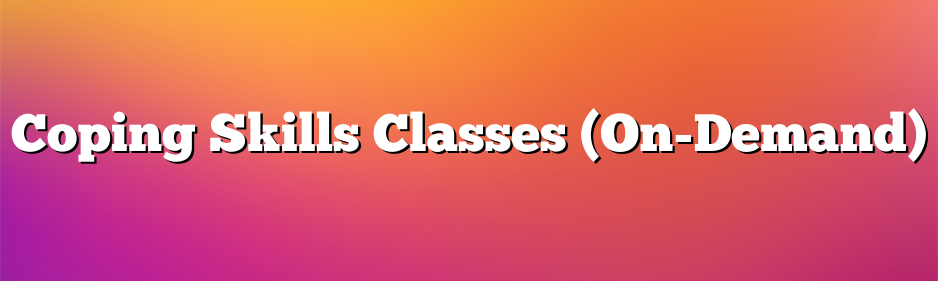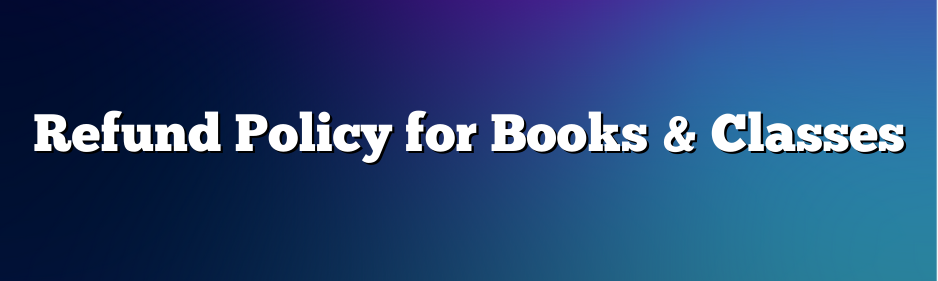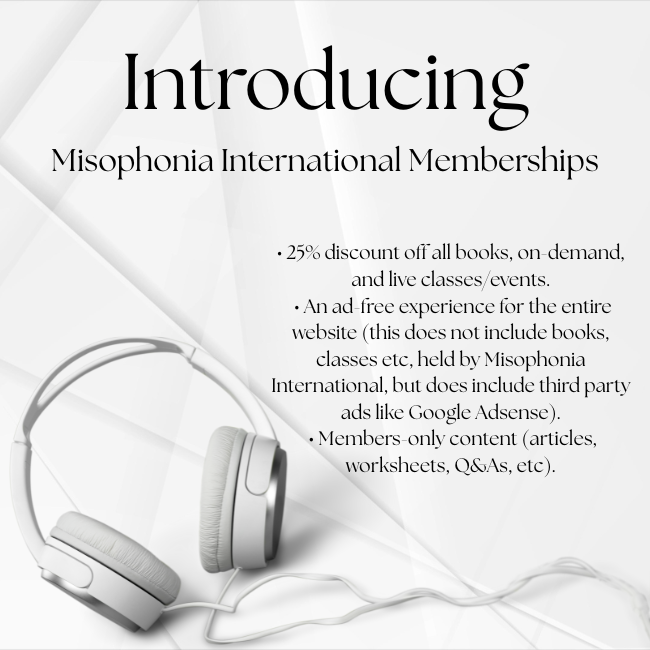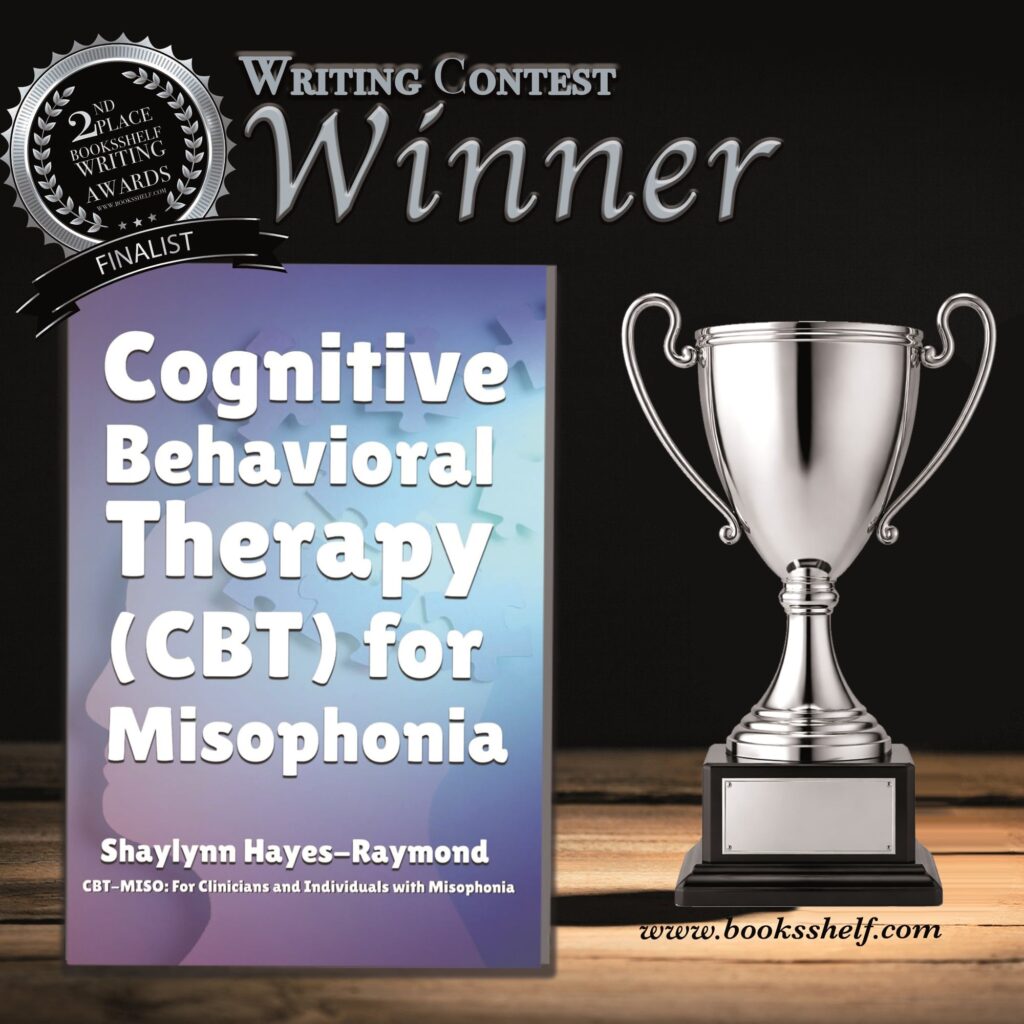In the latest strides for accessibility, Apple’s recent updates to Sequoia OS and iOS 18 have brought in a thoughtful feature that allows users to turn off the blinking cursor. This addition caters specifically to users with sensory sensitivities who may find blinking cursors distracting or even overwhelming. Despite Apple’s groundbreaking changes, however, Microsoft Office has not yet integrated this option, leaving many users disappointed. As of now, this omission stands out, particularly when accessibility is increasingly becoming a benchmark for inclusivity in tech.
Why Apple’s Blinking Cursor Option Matters
The option to hide a blinking cursor might seem trivial, but for individuals with sensory processing disorders like misophonia, autism, or ADHD, the impacts are significant. These users can find blinking elements highly distracting, disruptive, and even anxiety-inducing. By introducing a toggle for this feature, Apple has acknowledged the needs of a wide user base who benefit from a visually calmer, more controlled digital environment.
Apple’s decision to offer a non-blinking cursor reflects its broader commitment to accessibility. In a world where users increasingly rely on digital tools for productivity, having customizable options that support sensory-friendly experiences becomes essential. Apple’s updates have been particularly well-received by neurodiverse individuals, and the hope was that other tech giants would follow suit. Microsoft, as a leader in office productivity, was a natural candidate to bring this change to its own ecosystem—but unfortunately, has not yet done so.
Microsoft Office: A Key Player Missing the Accessibility Mark
Microsoft Office is a staple for productivity software, with millions of users relying on Word, Excel, PowerPoint, and other apps daily. This suite is commonly used by businesses, schools, and individuals across industries, and given its wide reach, accessibility considerations should be paramount. As Apple users explore the option to reduce visual disturbances on their devices, they are now looking to their productivity apps for similar features. For users with sensory sensitivities, Microsoft Office’s lack of this simple toggle disrupts their workflow and limits the extent to which Apple’s new accessibility can be fully enjoyed.
The decision to retain the blinking cursor is puzzling, as Microsoft has typically been proactive in developing inclusive features. Microsoft’s own Accessibility Center has led the charge for better tools supporting individuals with vision impairments, dyslexia, and other disabilities, but on this particular front, it appears they’ve lagged.
The Growing Need for Sensory-Friendly Digital Environments
In an era where user-friendly options and customization are increasingly standard, especially for neurodiverse communities, every software giant is tasked with keeping pace. Features like cursor toggling aren’t merely about preference; they’re about enabling productivity in a way that doesn’t create barriers for users. This is where Apple’s decision has resonated so strongly—it understands that inclusive design isn’t an afterthought but a fundamental aspect of good design. For many neurodivergent individuals, managing stimuli is critical to creating a workspace that allows them to perform at their best.
What Microsoft Can Do Moving Forward
For now, neurodiverse Microsoft Office users on Apple’s platforms are left to work around a blinking cursor that can negatively impact their experience. Microsoft can address this gap by implementing a cursor toggle in future updates of its Office suite on both macOS Sequoia and iOS 18. Listening to user feedback, particularly from the sensory-sensitive community, would send a positive message about Microsoft’s commitment to accessibility and its adaptability in the evolving tech landscape.
In the interim, Microsoft’s failure to respond to Apple’s initiative creates a noticeable divide, reflecting missed opportunities in collaborative accessibility and user experience innovation. By mirroring Apple’s example and prioritizing sensory-friendly options, Microsoft could make strides toward a more inclusive ecosystem and lead by example for the rest of the industry.
Ultimately, as tech moves forward, there is a growing call for all tech providers to prioritize features that reduce unnecessary visual stimuli. Users have made it clear that these changes matter, and companies that respond to these requests will ultimately foster a more loyal and inclusive user base. As Apple sets the bar, Microsoft has an opportunity to align itself with the accessibility needs of a global, diverse audience.