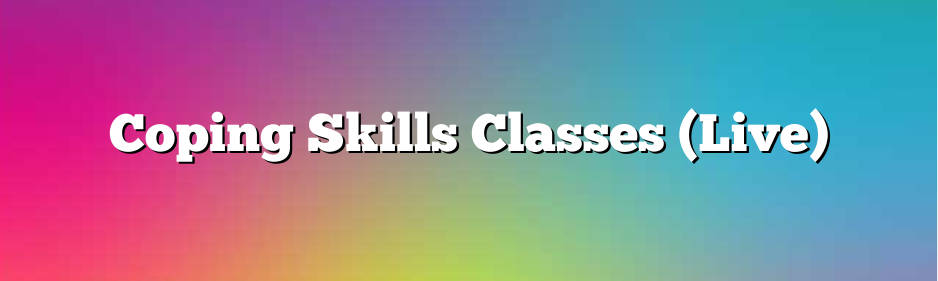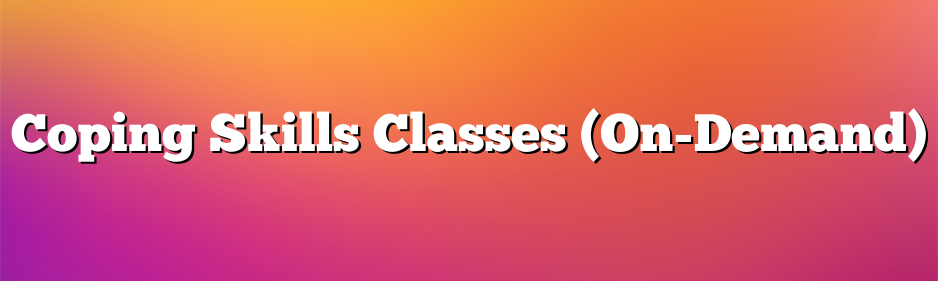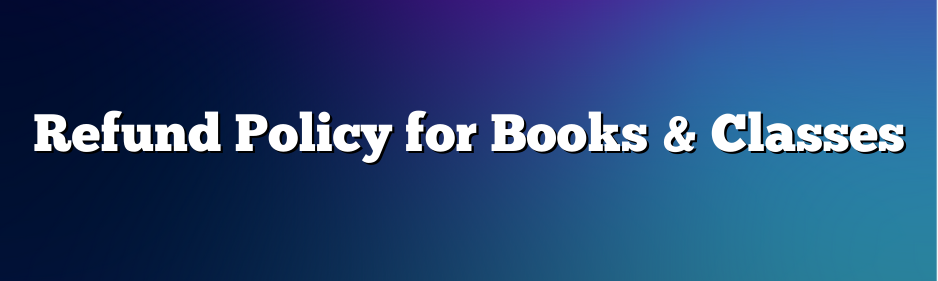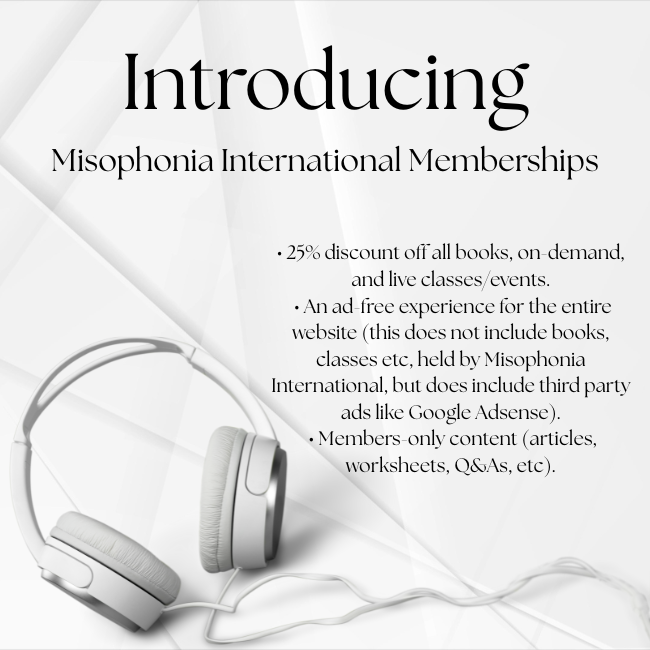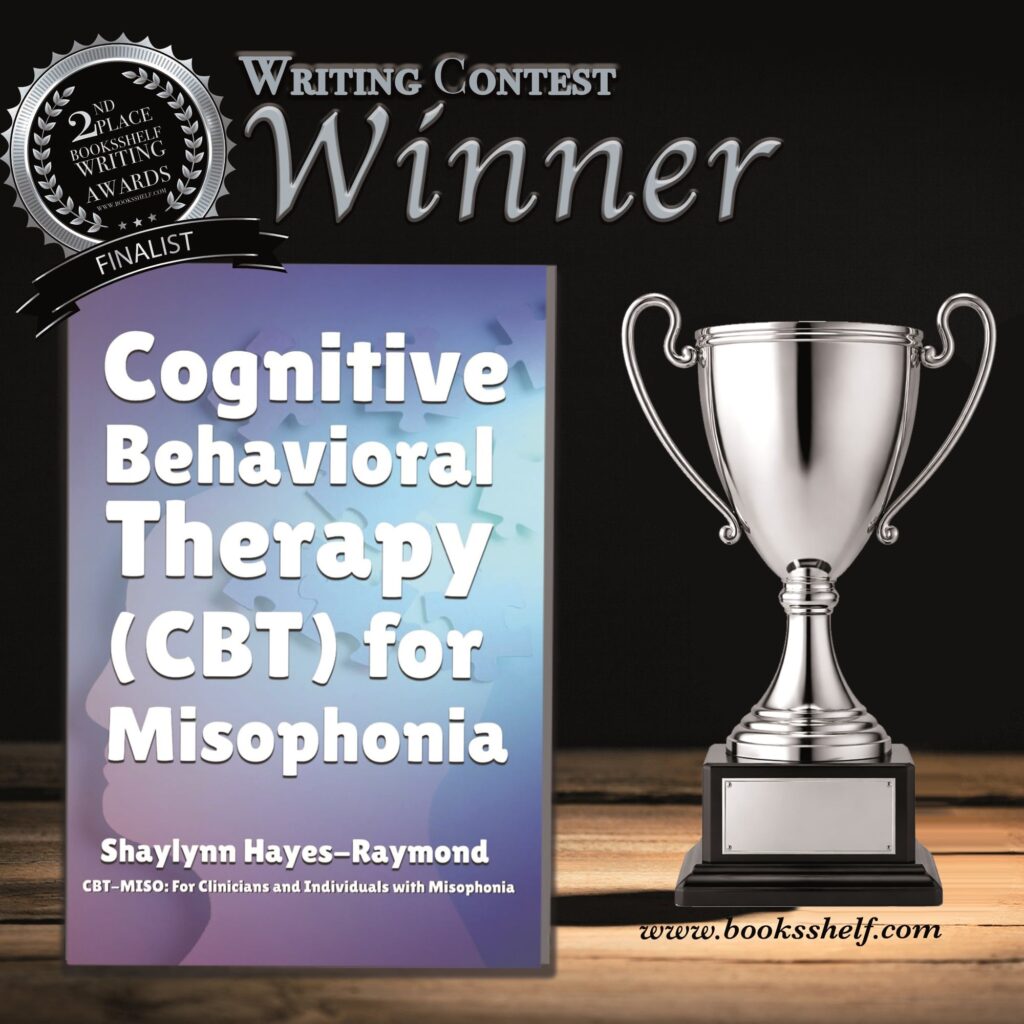For many, computers are indispensable tools, seamlessly blending work, entertainment, and communication. But for individuals with sensory processing disorders, interacting with digital environments often feels like an assault on the senses. Poorly considered design choices, like moving objects, flashing elements, and intrusive sounds, can cause nausea, dizziness, and anxiety, making these tools more of a burden than a benefit.
Today, I experienced this firsthand when opening two popular gaming platforms: Steam and the EA app. Bright, high-contrast colors flashed across the screen, banners scrolled incessantly, and sudden animations popped into view. Within moments, I was overwhelmed, nauseated, and had to step away to avoid vomiting. Sadly, this isn’t an isolated incident—many aspects of modern digital design are inherently unfriendly to those with sensory sensitivities.
How Technology Triggers Sensory Overload
Common design features that are often praised for being dynamic and engaging can become major obstacles for people with sensory disorders. Here’s a closer look at the worst offenders:
- Loading Spinners and Unnecessary Motion
Animated spinners, parallax scrolling, and bouncing buttons may look sleek, but they can cause dizziness and make focusing on the screen impossible. Excessive motion is particularly challenging for individuals with vestibular issues or sensory sensitivities. - Auto-Playing Content
Whether it’s GIFs, videos, or audio clips, auto-playing content can startle users and trigger sensory overload. The inability to control or stop these elements adds to the frustration. - Cluttered Interfaces
Overloaded layouts with too many visual elements competing for attention can overwhelm users, making navigation confusing and stressful. - Ads with Disturbing Sounds or Visuals
Sudden, loud noises or flashing visuals in advertisements can be jarring. These intrusions are particularly harmful to individuals who process sensory input differently. - Screen Reader Incompatibility
Poor integration with screen readers isn’t just an issue for visually impaired users—it also impacts those with cognitive or sensory challenges who rely on clear auditory instructions to navigate. - Infinite Scrolling and Auto-Loading Pages
While convenient for some, these features deny users the ability to pause and process content at their own pace, exacerbating feelings of sensory overload.
The Impact of Sensory-Unfriendly Design
The consequences of these design choices go beyond mere inconvenience. For individuals with sensory disorders, these features can lead to:
- Physical Symptoms: Dizziness, nausea, headaches, and eye strain.
- Emotional Distress: Anxiety, frustration, and the dread of encountering inaccessible platforms.
- Digital Avoidance: Some may limit or completely avoid using digital tools, cutting themselves off from essential resources, work opportunities, and entertainment.
Steps Toward Sensory-Friendly Design
Creating a more inclusive digital world isn’t just about aesthetics—it’s about prioritizing the needs of all users. Here’s how developers can make their platforms sensory-friendly:
- Minimize Motion and Animation
Provide options to reduce or eliminate unnecessary motion, including loading spinners, scrolling effects, and looping animations. - Allow User Control
Let users pause or disable auto-playing videos, GIFs, and sound effects. - Simplify Layouts
Clean, uncluttered interfaces reduce visual overload and make navigation easier for everyone. - Improve Accessibility Features
Ensure compatibility with screen readers and other assistive technologies, offering clear, structured content output. - Regulate Ads
Eliminate flashing visuals and disruptive sounds from advertisements to create a calmer browsing experience. - Introduce Calming Modes
Much like “dark mode,” a calming mode could reduce contrast, simplify layouts, and disable motion-heavy elements. - Engage with the Sensory-Diverse Community
Developers should seek feedback from individuals with sensory disorders to better understand their needs and test new designs.
A Call for Change
Today’s technology often prioritizes visual appeal and engagement metrics over accessibility, but that comes at a cost for many users. As someone with sensory sensitivities, the experience of opening Steam and the EA app wasn’t just uncomfortable—it was physically debilitating. If the tech industry continues to ignore these challenges, it will alienate countless users who rely on technology for work, communication, and leisure.
It’s time to demand more. Sensory-friendly design isn’t just a niche issue; it’s a vital step toward creating a digital world that works for everyone. If you’ve faced similar struggles, know that your discomfort is valid, and your voice matters. Let’s push for better, more inclusive technology that empowers, not overwhelms, its users.