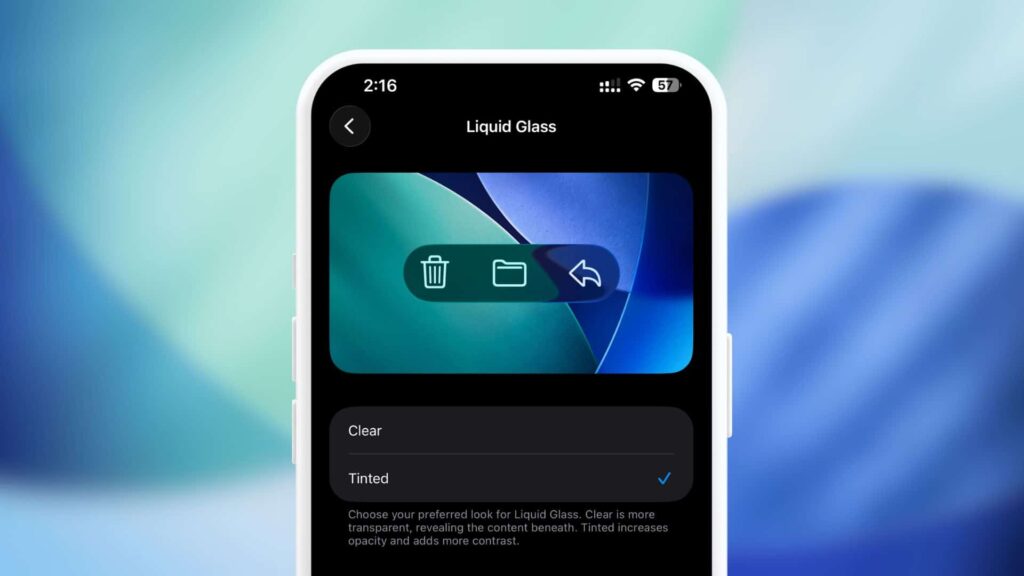
Apple Delivers a Welcome Fix: New Liquid Glass Toggle in iOS 26.1 Beta Addresses Critical Accessibility Flaws
The initial rollout of Apple’s Liquid Glass interface in OS 26 was met with significant concern from the accessibility and
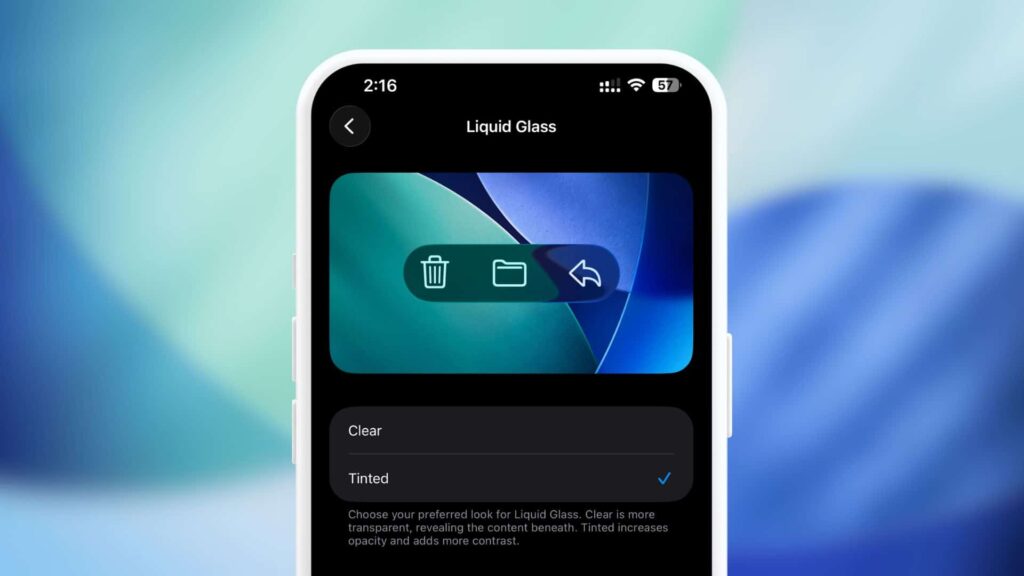
The initial rollout of Apple’s Liquid Glass interface in OS 26 was met with significant concern from the accessibility and

As a misophonia sufferer and accessibility advocate, I was hopeful that the official release of iOS 26 would fix the

I have downloaded and tested the beta for iOS 26 on my iPhone 14 pro max to get a general

I am writing based on sensory concerns in World of Warcraft specifically. I am the Director of The International Misophonia

The following is a letter to Blizzard Entertainment, written by Shaylynn Hayes-Raymond: Dear Blizzard Accessibility and Development Teams, I hope

If you have a vestibular disorder, ADHD, misokinesia, or other sensory processing condition, you may be aware that most applications

Misophonia mods for video games have become more common, and we’re absolutely delighted. This list aims to highlight mods that

Shaylynn Hayes-Raymond, and the International Misophonia Foundation have been working with the accessibility/disability department at Microsoft to advocate for the

Gaming is a source of entertainment and connection for millions, but for many individuals with health conditions such as cybersickness,

In an age where technology touches nearly every aspect of our lives, the issue of accessibility has never been more
© 2026 Misophonia International is owned and maintened by S. R. Wellness and Media. All billing is under the name S. R. Wellness and Media.